How To Make Accessible Videos For The Web

How To Make Accessible Videos For The Web
Making your videos available on the internet might appear to be a difficult job. However, it may be relatively simple with the appropriate tools and expertise. Today’s online world is more accessible than ever, including video content. There are a few things to keep in mind while making web videos available. This post will go through some of the most effective strategies for making your videos more accessible to anybody, regardless of skill.
There are a few essential things to bear in mind when preparing your videos for online accessibility:
Our experts for video production in Warrington have come up with these tips for making accessible website videos:
1. Use transcripts.
A transcript is a text version of the dialogue and narration in your video, and it may help you make your videos more accessible. Transcriptions can be viewed by people who are deaf or hard of hearing and those who prefer to read over watching a video.
Transcripts are an excellent method to add structure and meaning to your video. They allow people who don’t understand what’s being said in the video to follow along with the text and get a general idea of what’s happening.
To create a transcript, you can transcribe your video’s audio yourself or use a service that offers automatic transcription; this can be time-consuming, but making your videos more accessible is worth it. Furthermore, you can add timestamps to your transcript so viewers can easily find specific parts of the video.
2. Include audio descriptions.
Audio descriptions are a great way to make your videos accessible for people who are blind or have low vision. Audio descriptions provide a narration of the action on the screen and any essential visual information that might be missed.
When adding audio descriptions to your videos, keep them clear and concise and avoid using too much technical jargon. Doing so will help ensure that your audio descriptions are accessible to as many people as possible. Audio descriptions can be added to your videos using various methods, including closed captioning services, screen-reading software, and audio description tracks.
One of the easiest ways to add audio descriptions to your videos is by using a screen-reading program like JAWS, which can automatically generate audio descriptions of on-screen content.
3. Extended Audio Description.
In certain situations, a video may require an Extended Audio Description if the soundtrack does not have enough natural gasps. The video must be paused at key moments to make room for the audio description, as it is known. The final video will be longer if there are many EAs in a single sequence.
One tip to make this process easier is to use an audio editing program, such as Adobe Audition, to create the Extended Audio Description track beforehand. You can simply drop the track into your video editing software and line it up with the appropriate moments. You will see this type of video more on movies and TV shows that are trying to maintain a fast pace or have a lot of action.
4. Open Captions.
If you are not using a screen-reading program, you can still add captions to your videos using various methods. One popular method is to use a service like YouTube’s automatic captioning system, which uses speech recognition technology to generate captions for your videos.
While this method is reasonably accurate, it’s essential to proofread your captions before publishing, as there may be some errors. Another approach is creating captions using a text editor like Microsoft Word. This way, you can ensure that your captions are accurate and free of errors.
Once you’ve created your captions, you can add them to your videos using a video editing program. Captions are a permanent component of a video that cannot be switched on or off. Captions are sometimes utilised on videos streamed on website video players without the ability to turn off captions.
So, it is important to make sure that your captions are well-written and free of errors before publishing.
5. Alternative Media Transcripts.
An alternative media transcript is a transcript created for audio or video content that has been modified to make it more accessible. Alternative media transcripts can be used for videos edited for length or for videos that have removed the sound.
Additionally, alternative media transcripts can be used for videos that have been sped up or slowed down or for videos that have been sign-language interpreted. When creating an alternative media transcript, include all of the information in the original video, even if it has been modified. Additionally, indicate any changes made to the video, such as the removal of sound or the addition of sign language interpretation.
Alternative media transcripts can be created using various methods, including screen-reading software, video editing software, and transcription services.
6. Intro and Outro Scripts.
An intro script is a type of script used to introduce a video. Intro scripts typically include:
- The video’s title.
- The name of the video’s creator.
- A brief description of the video’s content.
Additionally, intro scripts may include an overview of the video’s plot or a summary of the main points that will be covered. Outro scripts are similar to intro scripts but are used at the end of a video instead of the beginning.
Outro scripts may include a call to action, asking viewers to subscribe to a channel or like a video. Additionally, outro scripts may also include information about where to find more videos or how to contact the video’s creator. Both the intro and outro scripts can be generated using various tools.
Bottom Line
It is more important than ever to ensure that your videos are accessible to as many people as possible. Given that the competition for viewers will only increase, it’s essential to use every advantage you can. Making your videos accessible is not only the right thing to do, but it will also help you to reach a wider audience. With a little effort, you can ensure that your videos are accessible to everyone.